Then Click Skip AD.
Then Fill The form and Click Create new account.
Check your email inbox, user and password they already send your email.
Then click the link log in Aloashbei account.
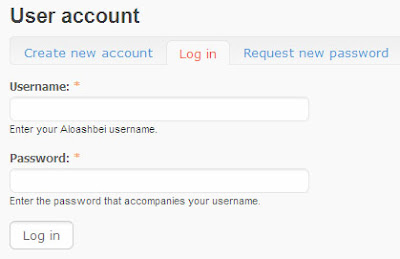
Then Click Edit profile.
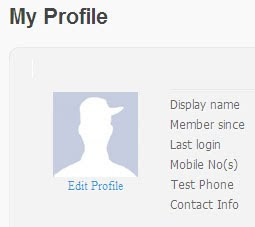
Then click Developer Test Phone.

Then Click this link.
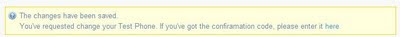
Then type your confirmation code.

Then Click Change Test Phone.
Now your account is ready to use.
Downloads:-
Then download dotNetFx35setup.exe file and install it.
Then Download SendSMS.exe file.
Now Run SendSMS.exe file.
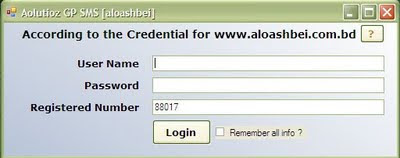
Type your Aloashbei user name, password and mobile number.
Click log in.
Type mobile number without 017

Type your Message and Click Send SMS .
This is the way you can send free SMS & MMS from GP to GP.

Post a Comment
1 comments:
This INFORMATION is so nice so sweet,
advertise online free
Dear readers,Please Write Relevant Comment with Polite Language.Your comments inspired me to continue blogging. Your opinion much more valuable to me. Thank you.