You can send 50 SMS in a day.
Just follow those step:-
1. First login into your Gmail account.

2.Then click Chat and SMS box and Click OK.
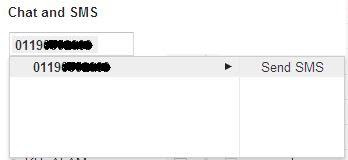
3. Type your Mobile number and Click Send SMS.
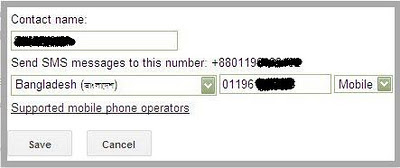
4. Type your Contact name and mobile number and Click Save.
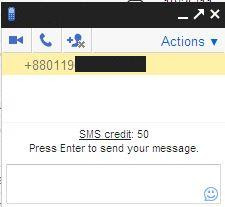
5. Type your message and Press Enter.
Now enjoy your free SMS.

Post a Comment
1 comments:
Dear readers,Please Write Relevant Comment with Polite Language.Your comments inspired me to continue blogging. Your opinion much more valuable to me. Thank you.