You have signed up for Payoneer Mastercard. You will receive a
unique referral link. This link will allow you to receive referral
rewards for your friends who apply for a Payoneer card and
receive at least $100 in payment to their card. Both you and
your friend will receive your rewards $25.
How to order Payoneer Mastercard :-
Step-1:
First Sign up Payoneer Mastercard
Then Click Sign up.
Then Click step 1 and fill those form.
Then Click step 2 and fill those form.
Then Click step 3 and fill those form.
Then click those check box and click finished.
Step- 2 :
Now Check your email and Click that link .
Now upload your National ID ( jpeg format, under 1MB).
Step-3:
Wait some days they will send you confirmed message.
Once your application is approved your card will be shipped to you.
Checking the status of your rewards :
1. Log in to your Refer a Friend account .
2. Click on the “More” tab.
3. Click on the “My Stats” section from the dropdown to see all the information about your referrals and rewards.
4.You may be prompted to enter a verification code that will be sent to your email.
unique referral link. This link will allow you to receive referral
rewards for your friends who apply for a Payoneer card and
receive at least $100 in payment to their card. Both you and
your friend will receive your rewards $25.
 |
How to order Payoneer Mastercard :-
Step-1:
First Sign up Payoneer Mastercard
Then Click Sign up.
Then Click step 1 and fill those form.
Then Click step 2 and fill those form.
Then Click step 3 and fill those form.
Then click those check box and click finished.
Step- 2 :
Now Check your email and Click that link .
Now upload your National ID ( jpeg format, under 1MB).
Step-3:
Wait some days they will send you confirmed message.
Once your application is approved your card will be shipped to you.
Checking the status of your rewards :
1. Log in to your Refer a Friend account .
2. Click on the “More” tab.
3. Click on the “My Stats” section from the dropdown to see all the information about your referrals and rewards.
4.You may be prompted to enter a verification code that will be sent to your email.
Now Enjoy your own Payoneer Mastercard




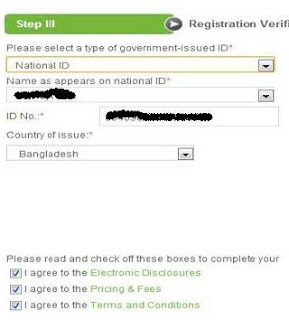
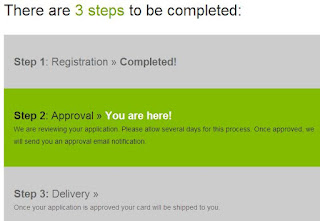

Post a Comment
0 comments
Dear readers,Please Write Relevant Comment with Polite Language.Your comments inspired me to continue blogging. Your opinion much more valuable to me. Thank you.