Learn how turn your laptop as WiFi hotspot. You can easily make
your laptop into virtual WiFi router.
your laptop into virtual WiFi router.
How to use mHotSpot:-
1. First Enable WiFi on your Laptop.
2. Now Run mHotSpot.
3.Choose your own Hotspot Name & Password.
4. Select your internet Connection.
5. Now Set Your maximum Clients.
4. Click Start Hotspot .
Now enjoy Your Laptop As WiFi Hotspot.
mHotspot Features :-
- You can connect maximum 10 devices to the hotspot.
- You can choose your own hotspot name and Password.
- You can share any type of Internet connection like - LAN, Ethernet, 3G/4G, WiFi etc.
- You can share your internet any type device like- Android phones, Ipads, PDAs, Tablet-PC and other device.
- Stream videos and shares files to clients.
- You can see the details of the connected device like- Name, IP Address, Mac Address etc.
- You can see the network usage details like -Upload and Download Speed, Transfer Rates etc.
- Secures your wireless hotspot with WPA2, PSK password security.
- Supported Operating system Works with Windows 7,8,10
- Size of this software only 1 MB.


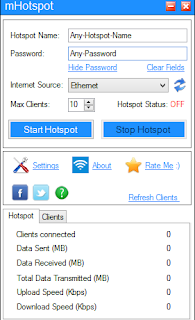
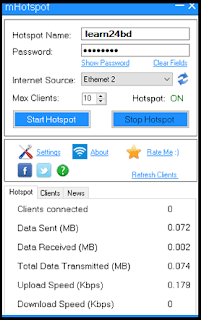

Post a Comment
2 comments
Thank you for sharing turn on Wi-Fi Hotspot in windows
nice article and very usefull here you can view pip camera online
Dear readers,Please Write Relevant Comment with Polite Language.Your comments inspired me to continue blogging. Your opinion much more valuable to me. Thank you.