Sumon Folder Security is a new security tool that lets you lock your files, folders, and drives with your personal password. Locking folders, files, and drives also effectively protects you from malicious programs, such as viruses, worms, and Trojans. Locking files, folders, and drives is the best way to guarantee that nobody accidentally or intentionally gets access to your financial, health, private, and confidential information. And because locking your files, folders, or drives makes them invisible, they cannot be deleted, damaged, or harmed in any other way.
Sumon Folder Security software size is 422.97 KB.
How to use Sumon Folder Security?
(Click that link >Wait 5 Second > Click Skip Ads > Click Download )
1. Upzip and Install Sumon folder security Software.
2. Then Sumon Folder Security Scan your Full System.

3. Select your Folder and Click Right Button.
 4. Enter your Password for Lock The Folder.
4. Enter your Password for Lock The Folder.
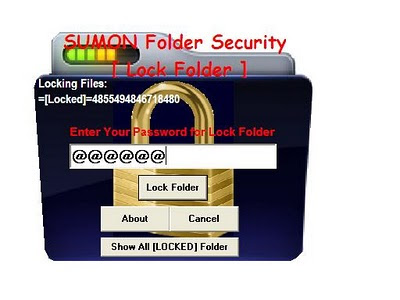 5. Now your folder is password protected.
5. Now your folder is password protected.
2. Then Sumon Folder Security Scan your Full System.

3. Select your Folder and Click Right Button.
 4. Enter your Password for Lock The Folder.
4. Enter your Password for Lock The Folder.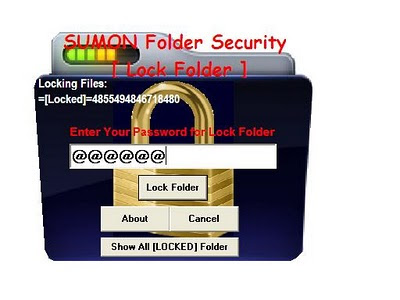 5. Now your folder is password protected.
5. Now your folder is password protected.
If you want to Unlock your folder.
Select The Locked Folder Click right Button.
Enter password and Click Unlock Folder.
Now protect your Folder with your personal Password.




Post a Comment
0 comments
Dear readers,Please Write Relevant Comment with Polite Language.Your comments inspired me to continue blogging. Your opinion much more valuable to me. Thank you.